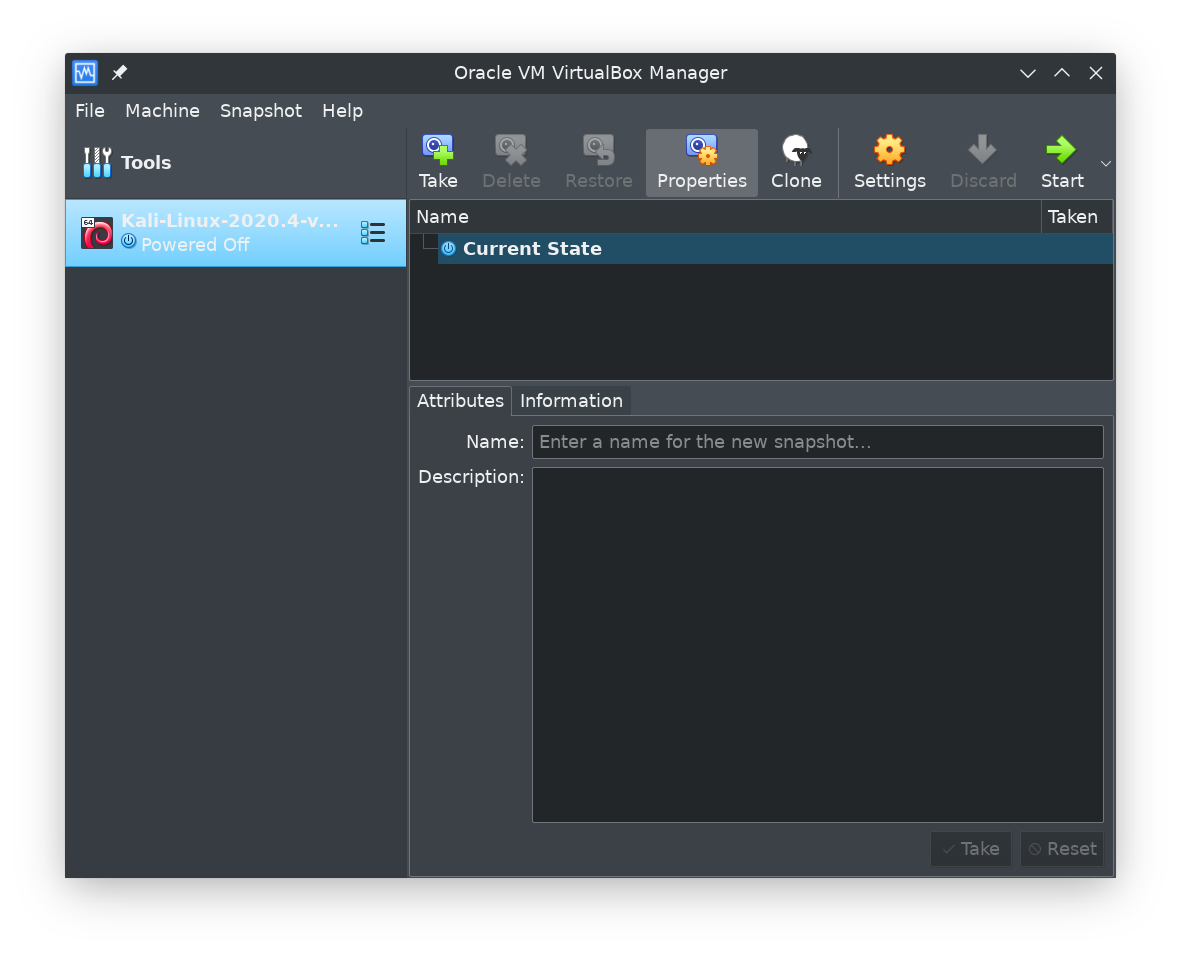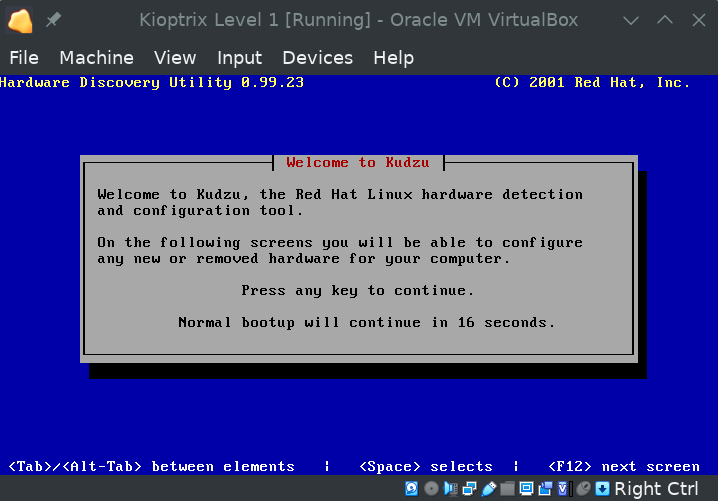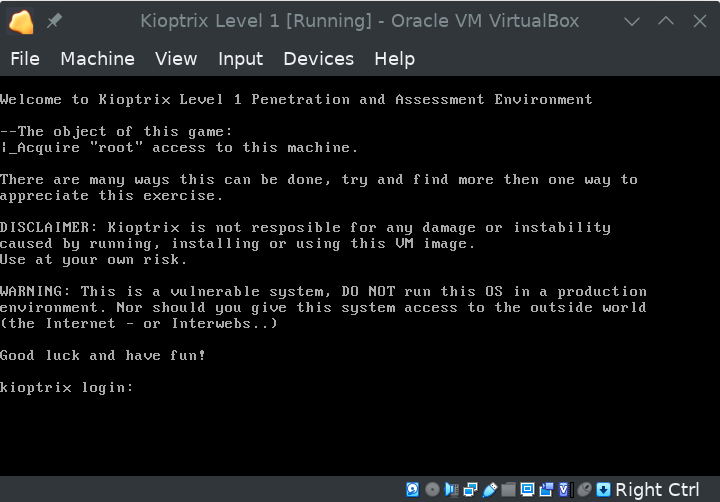How-To: Run Kioptrix On VirtualBox
Kioptrix virtual machine (by Vulnhub) was designed to run using VMware. In this How-To we’ll learn how it can be run on VirtualBox instead.
Video
If you prefer to follow a video instead, please see my video tutorial.
Download
Download thevirtual machine (VM) from Vulnhub. 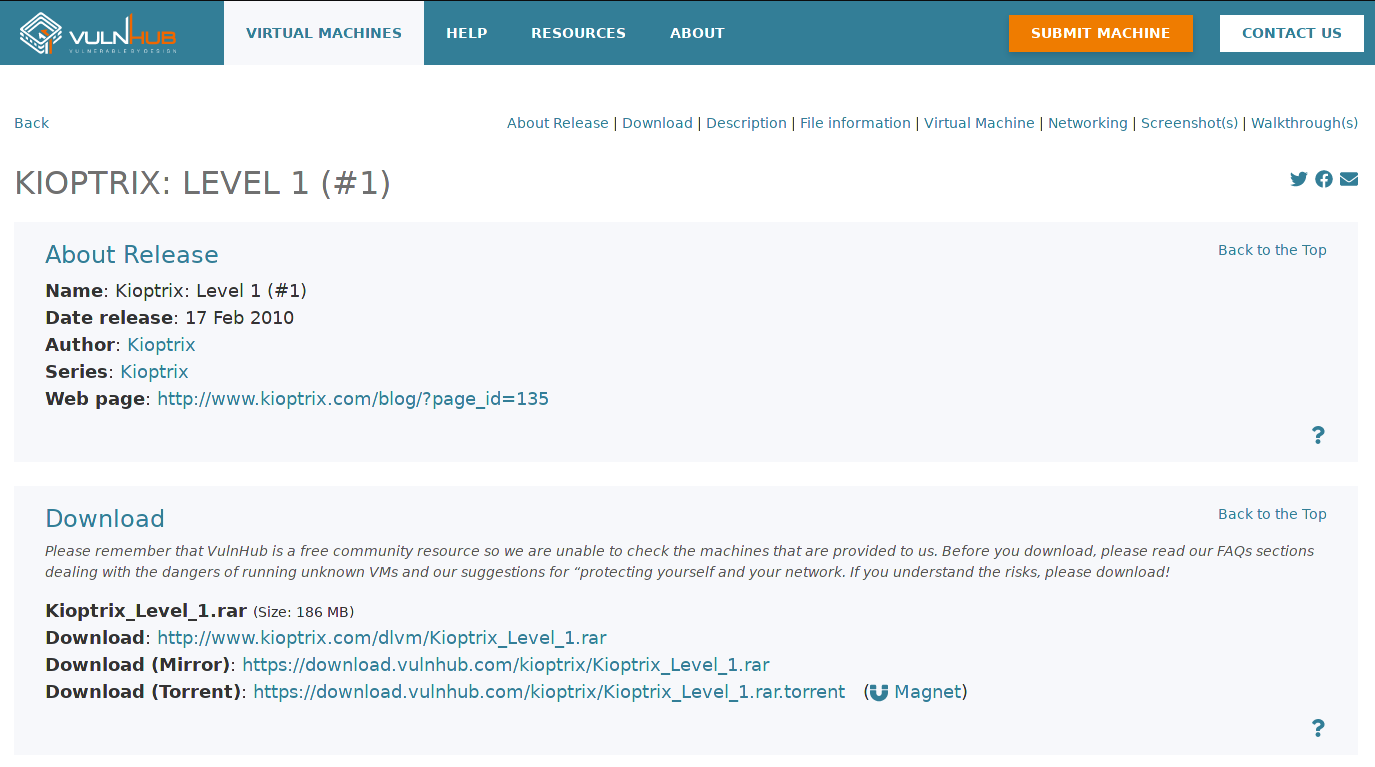 Vulnhub Download page
Vulnhub Download page
Extract
The downloaded .rar file is an archive containing multiple files which we need to extract. Depending on your Operating System and installed applications, extract the files into a folder and remember it’s path.
Here are the files after extraction: 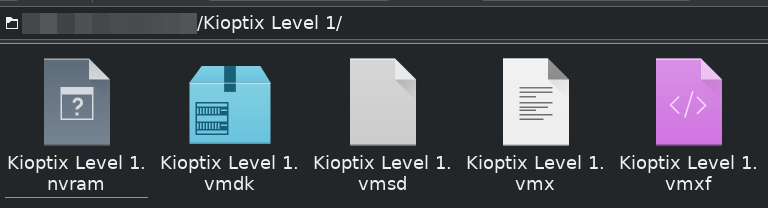 Extracted files in folder
Extracted files in folder
VirtualBox Configuration
- On the top menu select Machine -> New
Put in a name, choose path the machine files to be stored in (or leave unchanged), select Type: Linux and Version: Other Linux 32-bit.
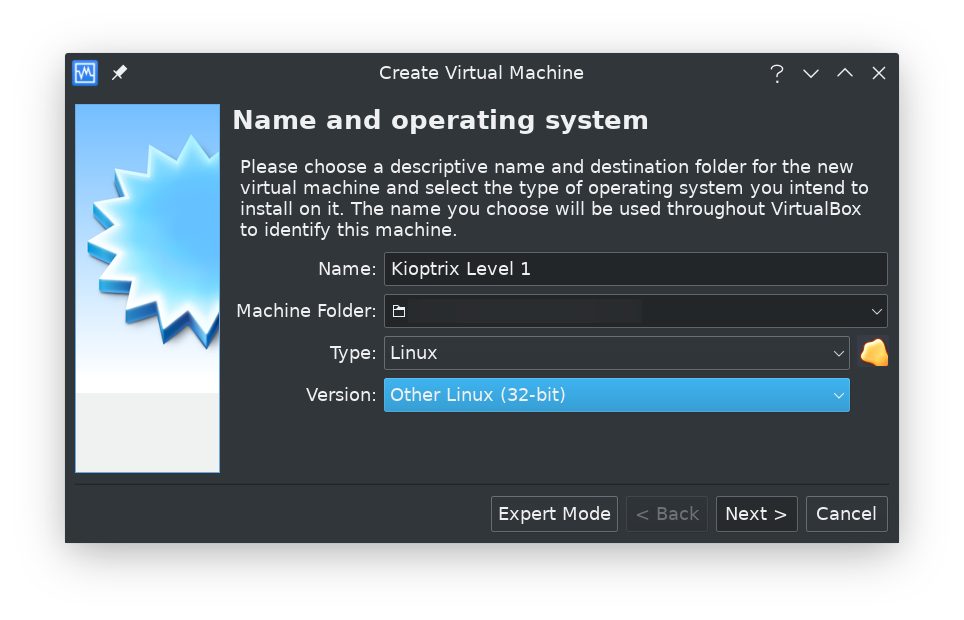 VirtualBox new machine screen
VirtualBox new machine screen- Click Next
Select the appropriate memory size for the machine (anything above 512M is sufficient)
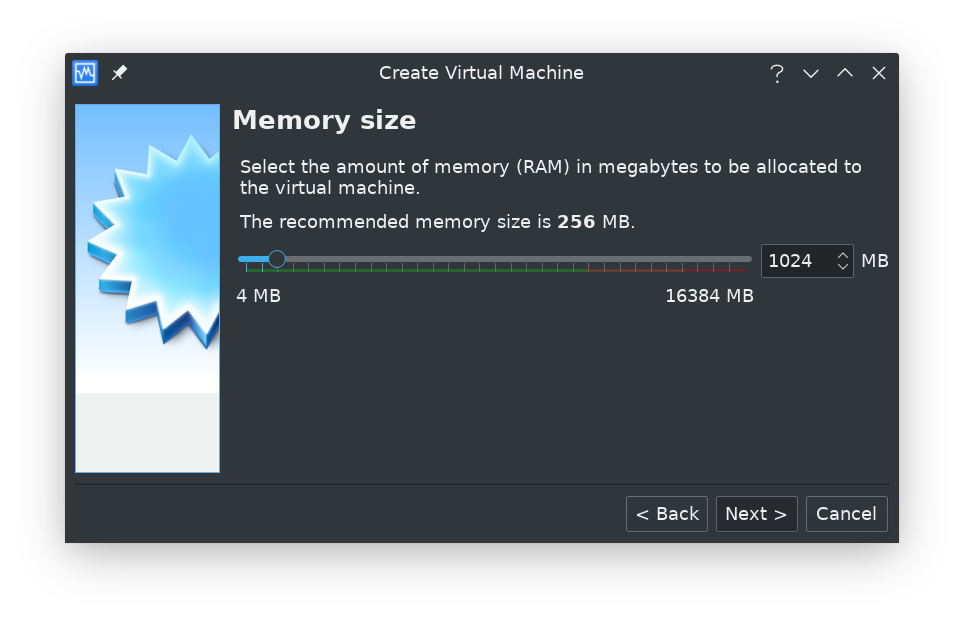 VirtualBox select memory capacity
VirtualBox select memory capacity- Click Next
Choose Use an existing virtual hard disk file and click the folder icon to choose the path
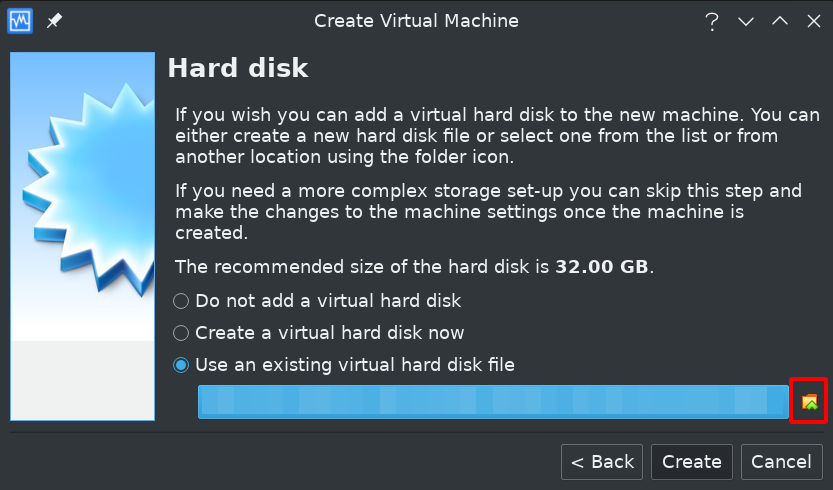 VirtualBox select memory capacity
VirtualBox select memory capacityClick Add on the top menu, choose the path to the directory where the extracted files are and select the
.vmdkfile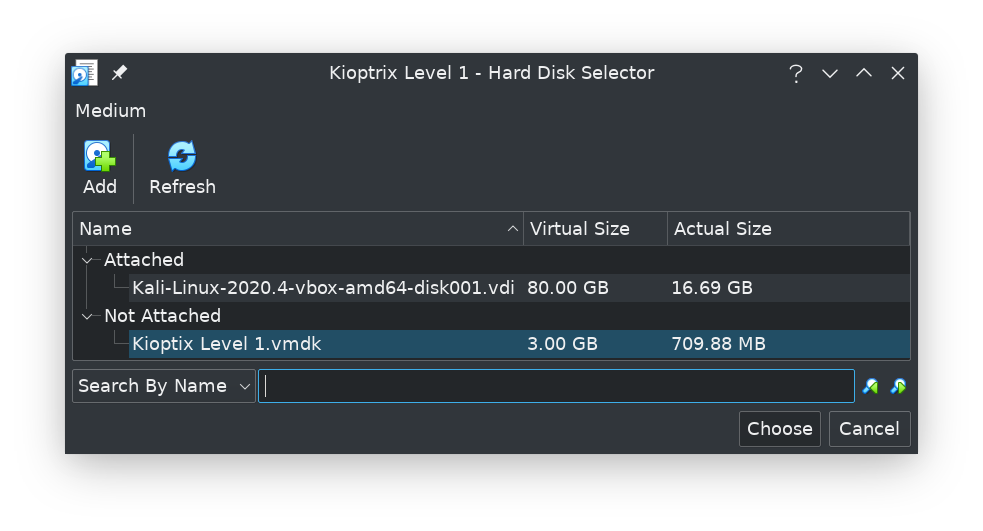 VirtualBox select hard disk
VirtualBox select hard disk- Click Create to finish the process.
- Configure the correct Network Settings according to your needs (Out of this tutorial scope as it is a topic by itself)